Solución de reparación de archivos en línea
Nuestra herramienta de reparación de archivos en línea es una solución versátil basada en la nube para restaurar archivos dañados o corruptos. Con solo unos clics, puede restaurar rápida y de manera segura hojas de cálculo de Excel, documentos de Word, proyectos de Photoshop, archivos de imagen PNG y más.
Simplemente sube tu archivo dañado y haz clic en 'Iniciar reparación'. Nuestra herramienta analizará el archivo e intentará reparar los datos dañados. Visualiza los resultados de forma gratuita: ¡sube tu archivo para empezar!
Nuestras soluciones de reparación de archivos
OfficeRecovery Online File Repair es un servicio innovador basado en la nube que puede reparar archivos corruptos que no pueden abrirse con sus aplicaciones nativas. Nuestro software de recuperación de archivos funciona con docenas de formatos, incluidos documentos de Word, hojas de cálculo de Excel, presentaciones de PowerPoint, bases de datos de Access, archivos JPEG, PNG, PSD, imágenes RAW y muchos más.
Nuestra utilidad ofrece una solución sencilla para reparar archivos corruptos. Simplemente sube tu archivo dañado y espera a que la herramienta lo repare. Una vez finalizado, tendrás la oportunidad de visualizar los resultados de forma gratuita y una opción de pago para descargar el archivo recuperado.
También ofrecemos un software robusto de reparación de archivos que puedes descargar para el tipo de archivo específico.
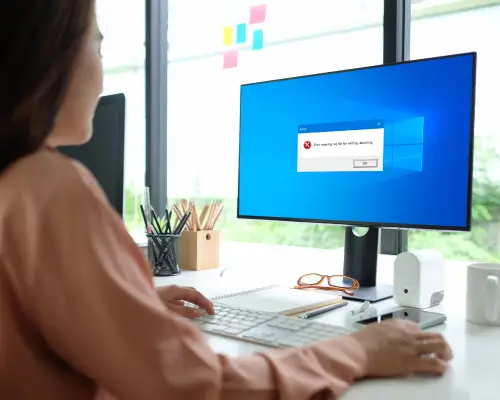
Reparación de archivos personalizados para archivos de base de datos
En caso de daños graves en los archivos de la base de datos, es posible que las soluciones estándar de reparación no puedan procesar los datos. Sin embargo, esto no significa que el archivo de la base de datos no pueda recuperarse. Contáctenos para obtener soluciones especializadas de reparación y recuperación de datos.
Enviar petición
Soluciones de reparación de archivos sin conexión
Software descargable de reparación de archivosNuestro software descargable de reparación de archivos es una excelente solución para personas con muchos archivos corruptos o grandes bases de datos. Pruébelo para Windows hoy mismo. El software intentará reparar el archivo y luego le permitirá examinar los resultados.
Software de recuperación de datosSecureRecovery® Data Recovery Software can extract data from hard drives, flash drives, SD cards, and more. This utility is especially useful for issues with hard drives that do not mount or detect.
SecureRecovery® Software attempts to rebuild files from data it finds during its scan, even on drives that Windows cannot detect.
Download the demo for free and examine the results.
Servicios de recuperación de datos
Si la recuperación de archivos no pudo resolver tu problema de pérdida de datos, contacta a nuestros expertos en recuperación de datos. Nos especializamos en situaciones complejas de pérdida de datos y estamos seguros de que podemos ayudarte. Nuestros ingenieros tienen décadas de experiencia y han construido una sólida reputación como el proveedor de recuperación de datos más confiable.
Con un proceso totalmente transparente y certificado, instalaciones de última generación y personal de clase mundial, confía en nosotros para manejar tu problema de pérdida de datos.
Desde discos duros externos y dispositivos móviles hasta fallos en sistemas NAS, SAN y RAID empresariales, estamos listos para ayudarte a recuperarte de desastres digitales, donde sea.
Solicitar servicios de recuperación de datos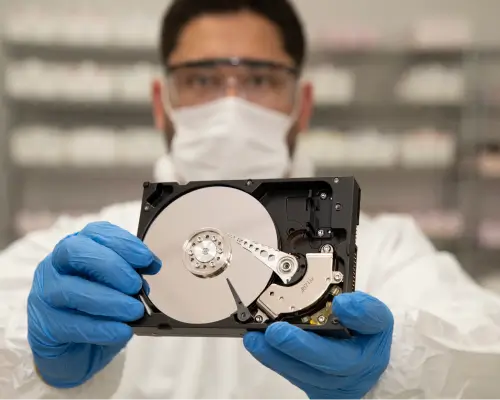
File Repair Software
- Suite de reparación de correo electrónico
- Paquete de reparación de oficina
- Reparación de servidor SQL en cualquier lugar
- Reparación de archivos Sybase
- Recuperación de archivos de bases de datos de SharePoint
- Reparación de archivos de publicaciones del editor
- Reparación de archivos de dinero
- Reparación de archivos de base de datos SQL
- Reparación de archivos de base de datos MySQL
- Reparación de bases de datos de Exchange Server
- Reparación de archivos de Outlook Express
- Reparación de archivos en pdf
- Reparación de archivos de Word
- Reparación de archivos de Excel
- Paquete de reparación de bases de datos
- Reparación de OpenOffice Calc
- Reparación de base de datos Interbase Firebird
- Reparación de base de datos PostgreSQL
- Reparación de archivos de Lotus Notes
- Reparación de archivos de proyecto
- Reparación de unidades virtuales
- Reparación de archivos de base de datos Oracle
- Reparación de archivos de fotos
- Reparar buzones de correo de Outlook
- Reparación de archivos de Photoshop
- Reparación de archivos zip
- Reparación de archivos de PowerPoint
- Acceder a la reparación de archivos de bases de datos
Preguntas frecuentes
-
¿Puede SecureRecovery en línea reparar mi archivo corrupto?
Primero, se recomienda seleccionar explícitamente el tipo de aplicación/archivo que debe recuperarse. La forma efectiva de averiguar si un archivo es recuperable es probar la versión de demostración utilizando el formulario de carga.
-
¿Qué limitaciones tiene la versión demo?
A limited amount of actual data will be fixed from the damaged file. Other fixed data will be presented as placeholders labeled "demo". The effective way to find out if a file is recoverable is to try the demo version on it using the upload form.ll recovery results will contain demo-limited items fully repaired as well. Note, that no additional objects or any other items and features of the original file will be recovered in the full results if they are absent from demo output.
-
He probado la demostración. ¿Cómo decido si comprar los resultados de recuperación completa?
Evaluar los resultados de la recuperación de demostración puede ayudar a tomar la decisión.
-
¿Por qué los resultados de la recuperación contienen menos datos que el archivo original?
Esto es normal. Las partes dañadas de su archivo se convertirán a tamaño cero en la salida. La otra razón común para la disminución del tamaño del archivo es cuando algunas características del archivo original no son compatibles y, por lo tanto, no están presentes en el archivo recuperado. El archivo recuperado de demostración es más pequeño porque se compone principalmente de marcadores de posición de demostración que de datos reales.
